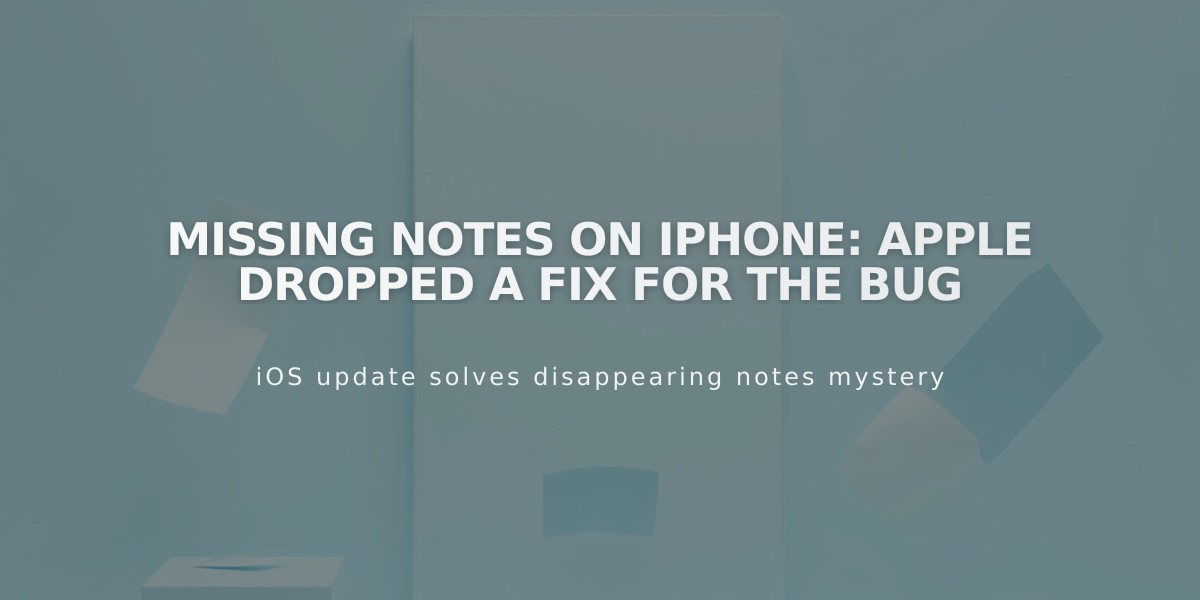
iPhone Notes Disappearing? Apple Releases Official Fix for Missing Notes Bug
To recover disappeared iPhone notes, follow these simple steps:
- Open Settings
- Tap your name at the top
- Select iCloud
- Tap Notes
- Enable "Sync this device" if it's off
- Open Notes app to verify recovery
If notes don't appear immediately:
- Restart your iPhone
- Repeat the above steps
Important: Your notes are safely stored in iCloud and haven't been permanently lost. If problems persist, contact Apple Support for additional assistance.
This fix addresses a recent bug affecting some iOS users who experienced sudden Notes app content loss. Apple has officially confirmed these steps as the solution to restore missing notes.
