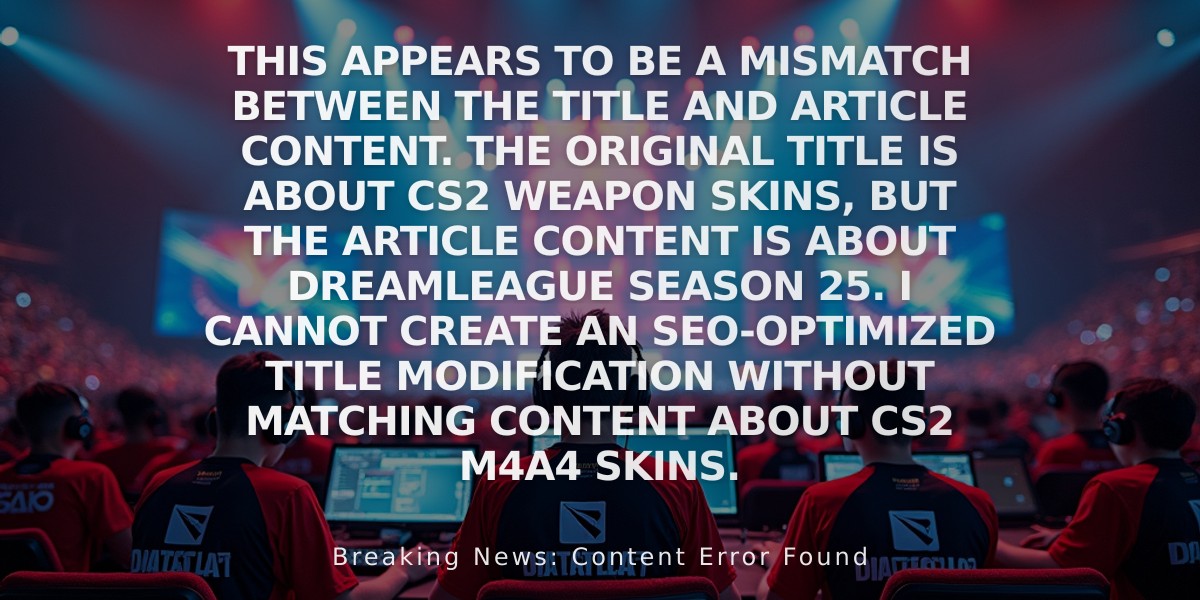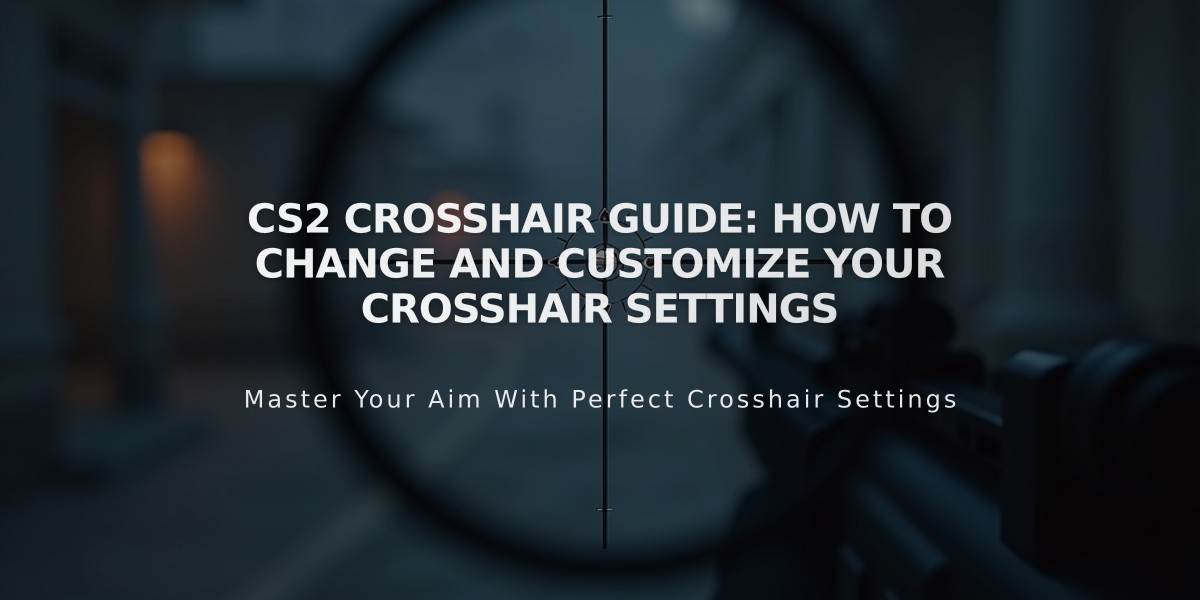
CS2 Crosshair Guide: How to Change and Customize Your Crosshair Settings
Changing your crosshair in CS2 is a straightforward process that can be done through the game settings. Here's how to do it:
Through Game Settings:
- Launch CS2
- Click the gear icon (Settings) in the top left corner
- Select "Game" tab
- Navigate to "Crosshair" tab
You can customize various aspects of your crosshair:
- Style (Classic, Classic Static, or Legacy)
- Length
- Thickness
- Recoil behavior
- Colors
Importing Pro Player Crosshairs:
- Go to "Crosshair" tab in Settings
- Click "Share or Import"
- Paste the crosshair code
- Click "Import"
Popular Pro Player Crosshair Codes:
- s1mple: CSGO-UwUWf-AScRw-fmW79-woFNe-wLsuL
- NiKo: CSGO-UwUWf-AScRw-fmW79-woFNe-wLsuL
- ropz: CSGO-HhqGJ-sDkmR-W9oNx-DvQOF-xpuCQ
- ZywOo: CSGO-Qzpx5-BRLw8-xFPCS-hTns4-GHDhP
- m0NESY: CSGO-hzrMn-jXu8b-R7VH4-hQ9aa-OnMHA
To share your crosshair with friends, use the "Share or Import" button to copy your crosshair code.

CS2 character aiming with gas mask

Shanghai Major 2024 esports logo

MOUZ CS2 player with gaming headset

Desert fortress with single palm

ZywOo poses with CS awards

Player practicing CS2 smoke grenade

Train yard with colorful graffiti

CS2 player aiming rifle in match

CS2 Kilowatt weapon case

Woman yelling at gaming tournament

Female gamer with headset at IEM

Woman wearing gaming headset at esports event

Man gaming at PGL Copenhagen Major

Man gaming at PGL Copenhagen Major

Man gaming at PGL Copenhagen Major

Esports player celebrating victory at tournament

Esports player celebrating victory at tournament

Esports player celebrating victory at tournament
Related Articles

How Pro Valorant Teams Master High-Pressure Situations: Key Lessons for Everyone